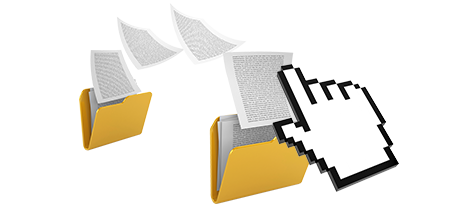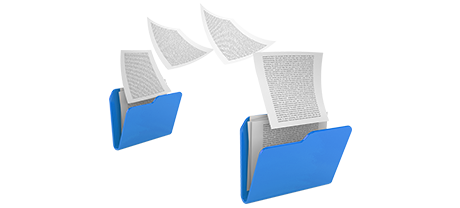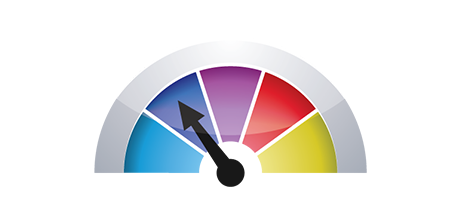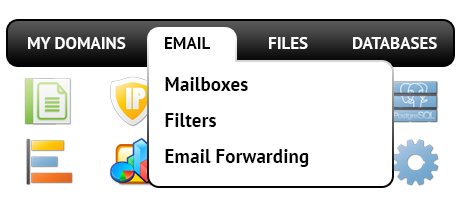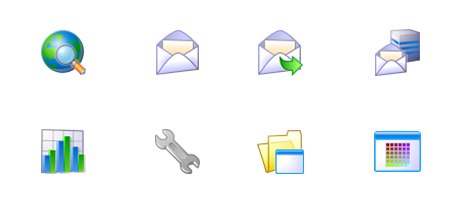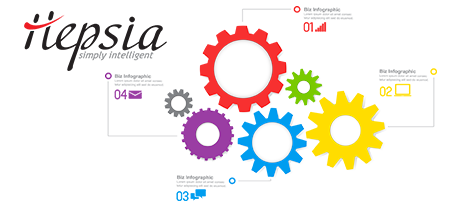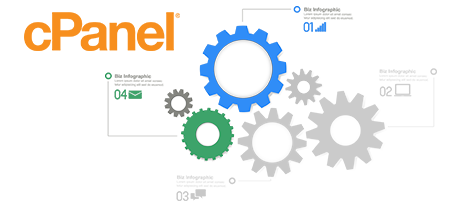The cPanel Control Panel seemed to be the undeniable leader amongst website hosting administration user interfaces a short while ago. The moment shared website hosting shot to popularity, the cPanel system didn’t adapt to the new circumstances and come up to the demands of the developing web hosting market any longer.
The WebsiteHosting.cam Control Panel has been designed to work with a cloud web–site hosting system and can easily promptly be modified each time a brand–new capability is designed. It is a 1–stop website management tool for controlling your Internet presence in addition to your domains, websites, invoicing and your support communication.
1. Domain/invoicing/website tools
Using the WebsiteHosting.cam Control Panel you are able to handle all of your web sites, domain names and e–mail addresses from the same place. You don’t need to rely on any extra payments or domain name interfaces.
Using the cPanel Control Panel, you will need to sign into two separate Control Panels – a payments panel from where you maintain domain names and invoicing and the cPanel Control Panel from which you take care of your sites.
2. File Arrangement
With the WebsiteHosting.cam Control Panel, all the web sites and subdomains will be separated from each other. Each website will have its very own folder isolated from the rest inside the /home/ folder of your hosting account. You can quickly switch from working on one website to managing another.
With the cPanel Control Panel, you’ll have just one website hosting account for your main site and in case you want to have extra websites in the very same account, they will be added as subfolders of your main web site. This can make handling a wide range of web sites truly difficult.
3. File Manager
Using the File Manager in the WebsiteHosting.cam Control Panel, you will get absolute control of the data files of your sites. It will be easy for you to easily add new files using drag & drop capability, successfully edit a few files at the same time through the multi–selection option, extract archives with a mouse click, modify files with the integrated basic and WYSWYG editors and many more.
The File Manager included in the cPanel Control Panel has been updated many times over time, nevertheless it still fails to deliver a good experience in comparison to other online file management tools. You are unable to work with a drag–and–drop functionality to upload files, the zip/unzip tool can be difficult to rely on sometimes and the file editing user interface is restricted in features.
4. No–cost Bonus Features
With the WebsiteHosting.cam Control Panel, you will get a wide range of cost–free extras put together by us. They are available free of charge with each website hosting service, which utilizes our Control Panel. With each package, you can utilize instruments such as the Website Installer, the Application Installer, the PHP Framework Installer, the Cost Free Web Site Creating Tool, a collection of Advanced Tools, and much more.
Each web hosting company supplying cPanel decides on their own precisely what zero–cost add–ons to include in your web hosting package. And also, since cPanel is a paid Control Panel, the freely available bonus features also have to be paid by the web hosting supplier. This will inevitably raise the value of your web hosting plan, so the complimentary add–ons listed in your plan will in reality be paid for.
5. Control Panel Tool Performance Speeds
The WebsiteHosting.cam Control Panel is created making use of the most advanced Internet technologies. By doing this, it uses in full the capabilities of your browser and Internet access to so you can take care of your web sites fast. In our assessment experiments, when performing related tasks, WebsiteHosting.cam’s Control Panel achieved three times quicker speeds as compared to competitive control panels.
The cPanel Control Panel is set up on lots of servers, running on a wide range of hardware and software setups. However, its wide–spread distribution ends in considerably sluggish and much less secure operation as compared to similar site management interfaces that are optimized for 1 platform only.
6. Multi–domain Controls
The WebsiteHosting.cam Control Panel helps you easily handle a wide range of sites in addition to their domains from one place. Each web site will have its very own unique directory in the root directory of your website hosting account and will also be 100% free from the rest. This way, you need utilize only 1 account to control as many domain names and sites as you have.
The cPanel Control Panel keeps things separate – you have to control your domains from 1 login area and your web sites from another. Each web site has its own Control Panel. Managing many different websites within one Control Panel is also possible, but could also be confusing simply because all of the additional domain names will be held in the directory of the primary domain.
7. Control Panel Navigation
In the WebsiteHosting.cam Control Panel, you will be presented with the most recent reports for your websites and with handy shortcut icons to the key sections. Plus, you are able to move within the Control Panel, due to WebsiteHosting.cam’s top menu bar, which features instant access to all available sections.
Inside the cPanel Control Panel, the main page is the only place that has hyperlinks to the different sections. In case you go into a menu and need to quickly change to another, you will need to return to the homepage and go further from that point. Such type of navigation will slow down your job when you need to quickly perform several tasks simultaneously.
8. Test Accounts
Using the WebsiteHosting.cam Control Panel, we have prepared an all–inclusive demo interface for you to have a look prior to signup. You’ll have access to an evaluation shared website hosting service account from where you can easily set up email accounts, deploy web applications, make brand–new sub–domains, as well as make a website using any of the site constructors, and so on. If you like what you have created – you can enroll from the demo interface and keep everything you have created so far.
The cPanel Control Panel comes with a general demo account that does not give you access to the main website administration tools you want to test. It will demonstrate how a simple index page appears to be and you’ll have access to a small percentage of all featured controls. The other areas will be unavailable till you enroll.
We could list each element of our Web Hosting Control Panel here and compare it with the cPanel Control Panel. Nonetheless, it’s going to be a lot quicker if you just take a peek at the live demo and find out the visible difference by yourself.
Hepsia
- Live Demo
Service guarantees
- Each of our packages is configured for your needs at no extra cost. 30 day reimbursement. 99.9% service uptime. 30–min reply time frame.
Compare our prices
- Have a glance at the instruments and capabilities offered by every one of our website hosting bundles. You can start off with a smaller package and upgrade with a mouse click when your web site gets bigger.
- Compare our hosting plans
Contact Us
- We are available for you in business hours to answer any sort of requests in relation to our cloud website hosting services.