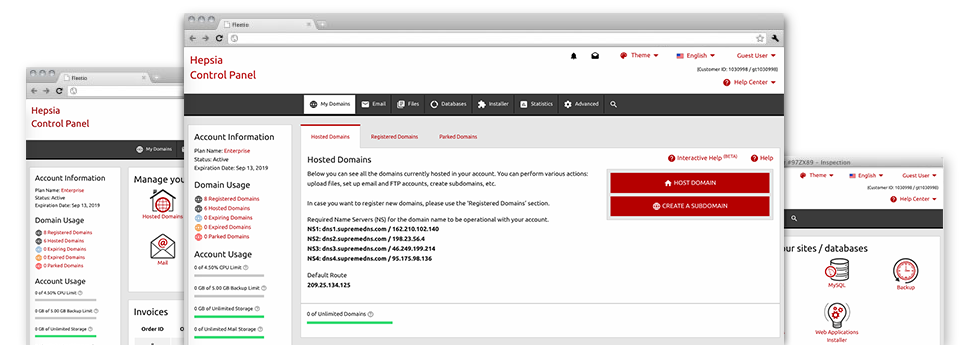Through the Domains Manager bundled within the Web Hosting Control Panel, it is possible to manage your domain names without hassles, within the same spot you control your sites. Plus, WebsiteHosting.cam’s Domains Manager is brimming with all of the tools you need in order to properly maintain all aspects of your domain names.
Multi– Domain Name Administration
All of your domains in one location
From the WebsiteHosting.cam Web Hosting Control Panel, you can easily focus on many web sites and domains at the same time. The Domains Manager enables you to manage all the various features of your domains – WHOIS information, name servers, customized DNS records, domain locking, etc. You can even park unlimited number of domain names, redirect domains, allow Domain WHOIS Privacy Protection, and more.
With just a click, you will be able to manage your websites’ files, databases, email accounts, or look at the latest website statistics.
DNS Records
Deal with your DNS records with simply a mouse click
The DNS management user interface of the Web Hosting Control Panel has an option to integrate and change all kinds of DNS records for any of the domains that you’ve registered or transferred to your hosting account. Those records consist of A, AAAA, MX, CNAME, SRV and TXT records. If you have modified a DNS record but want to restore the initial values, that can be done with just a click on the Revert button.
Utilizing the DNS Manager, it is possible to register name servers which are based on your domain name, such as: dns1.your–domain.com and dns2.your–domain.com. This will aid you to make your brand a lot more identifiable to your users!