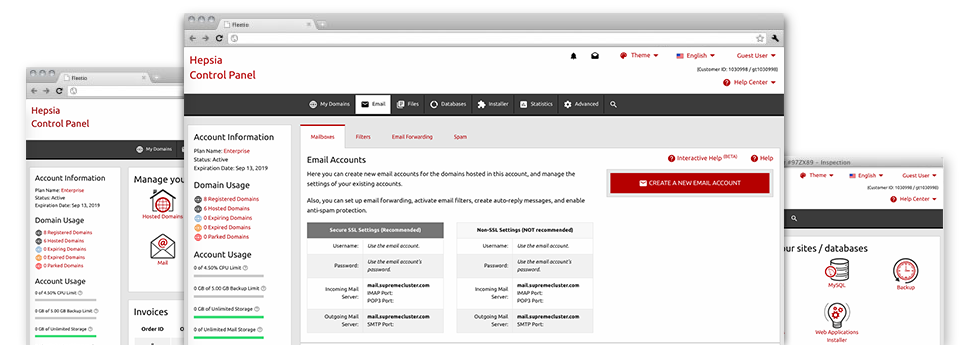Using the Email Accounts Manager, built in within the Hepsia Web Hosting Control Panel it’s possible to easily command your e–mail accounts, irrespective of how many web sites you have got. You can quickly sort email accounts, enable anti–spam, assign email forwarding with only a click of the mouse and set up filters for your e–mail accounts. On account of our auto–configure scripts, you are able to effortlessly set up your mail client to function with any email account of yours. And the latter is a little part of what the Email Accounts Manager will help you with.
Anti–Spam
Developed to hold spam faraway from you
No one wants junk mail in his email account. Which is why, we have developed a custom anti–spam solution based on adequately set up techniques that filter out arriving e–mail messages and keep the unsolicited e–mail away.
You can choose among various amounts of protection, determined by which kind of trash messages you get. At the same time, you can designate a different amount of spam protection for several mail accounts. Last, but not least, you can choose exactly what goes on to e–mails marked as spam – to be erased or forwarded to a certain mailbox.
Email Forwarding
Route emails with just a click of the mouse
Email forwarding is among the more used instruments in the Email Accounts Manager so we have tried our best to make it as simple as possible. All that you should do is actually opt for the email account that you would like to use and define the mail where you need the incoming messages to get sent to.
On top of that, you can choose should the forwarded mailbox also need to keep the e–mails, or if they have to be wiped just after being forwarded.
Email Filters
Put your email address in order
Employing the Email Accounts Manager within your Web Hosting Control Panel, it is really effortless to set up various e–mail filters. Everything you need to execute is identify the key words that will be used to filter messages and where the filter has to look for them (subject, body, etc.) and then opt for the steps that will be applied to the filtered e–mail messages.