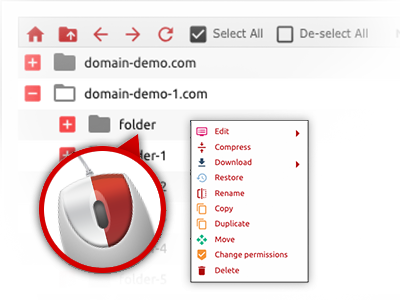The WebsiteHosting.cam File Manager
A File Manager brimming with each of the instruments you’ll need
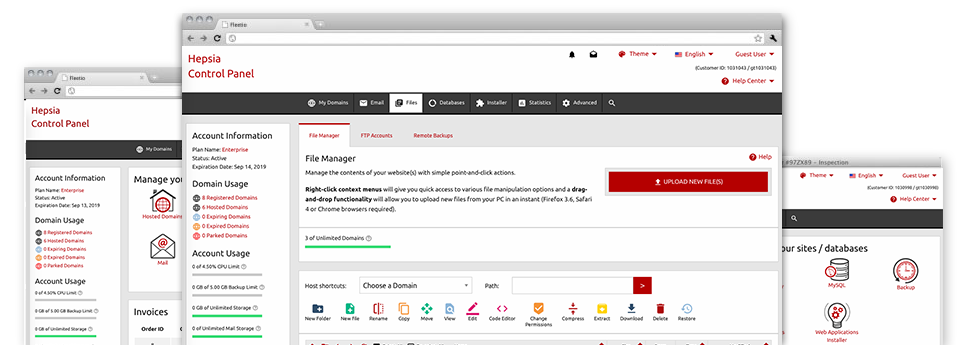
We give you a drag & drop File Manager, offering a range of user–friendly instruments like an inbuilt graphic viewer and a variety of file writers. You can make fast uploads, archive/unarchive files, adjust permissions and a lot more. The software tools are well–organized and very easy to navigate with large action keys and right–click context navigation. Consider the different apps and functions built in the WebsiteHosting.cam File Manager.
Drag ’n’ drop file upload options
Move files to your websites effortlessly
The File Manager in your Web Hosting Control Panel includes a swift, drag’n’drop feature that will let you transfer data files between your PC and your website hosting profile without needing to employ an FTP client. You can drag files from your computer and drop them in your Web Hosting Control Panel with a mouse–click using a safe SSL connection.
The drag’n’drop function is incorporated into the Web Hosting Control Panel, which means you will not need to set up any third party software pack to use it. It also works well on all major Operating Systems, so all you need to do to make use of it is sign in to your File Manager.
Right–click context menus
All file administration possibilities readily available
We’ve always given our best to make your File Manager as easy–to–use as it could possibly be, so you’re able to come up with alterations for your files. Besides the typical command bar towards the top of the webpage, we have in addition added right–click contextual menus with all the current simple file managing possibilities. Click on a file or folder and select the actions you want from the selection which will pop up.
It’s possible to rename, copy, move, download, edit, preview, archive, unarchive and delete any file or directory you decide on with just a click of the mouse. In the event you click on a folder, you should also make a completely new folder or file within it.
The right–click choices are available as well at the time you select multiple files or folders at once.
Archive/Unarchive files
Take care of archives with merely a mouse–click
The File Manager is designed with a built–in archive/unarchive solution that will help you upload huge archives and extract them within your website hosting account within seconds. Any time compressing a file or directory, it will be easy to decide on the title of the archive which is to be created along with its extension – .ZIP, .RAR or .TAR.GZ. Furthermore, you are able to compress current files or folders with just a mouse–click.
The archive/unarchive option offered by the File Manager means that you can use big files directly from your Web Hosting Control Panel. No reason to work with any third party software for example an FTP client as a way to upload a large file onto your cloud hosting account or to download any archive to your desktop.